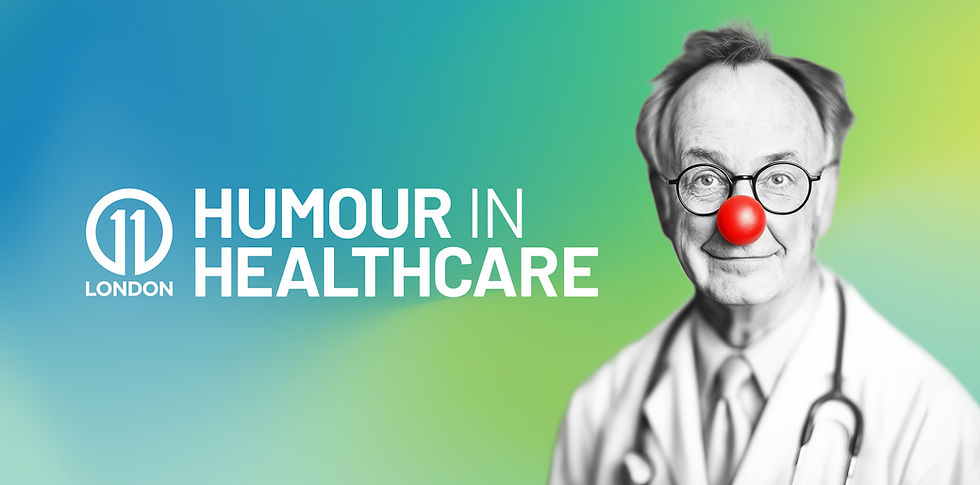Virtual sanity: how to run digital workshops
- matthewhunt123
- Feb 14, 2022
- 4 min read
Once the novelty of the luxurious two-minute commute from bed to desk has worn off, many of us will be wondering how some of the cornerstones of our office lives will translate into the remote-working environment. One of the biggest adaptations is how best to run workshops or indeed, any meeting that requires more complex interaction than a single monologue. Whilst video conferencing platforms are a lifesaver, there are key differences and potential pitfalls that can frustrate communication and project progress. If you’re finding digital workshops challenging, here are some tips from what we’ve learned so far about holding them online.

1. Allow time for technical errors
Even with the most tech-savvy team in world, there’s always room for error when operating digitally. Build a 10-minute window into your start time to give everyone an extra chance to get their tech in order and try having a quick internal test beforehand make sure all your invitations are working.
2. Tidy your environment and your desktop
Before your workshop make sure your surroundings are tidy and not distracting, or try selecting a neutral image to use as your video conference background. If you can, elevate your computer so that your camera is at eye level allowing you to sit up straight. Adjust your lighting so that you’re clearly visible but not harshly over-exposed. If you’re likely to do any screensharing, clean up your desktop in advance to steer clear of breaching anything confidential or revealing your most recent lockdown TV binge!
3. Dress for the occasion
When working from home, it’s easy to prioritise comfort over aesthetics. However, getting properly dressed for work helps you get into the right mindset and is especially important if you’re hosting or attending a workshop. Think carefully about your ‘waist up’ view, choose flattering colours and try to avoid clothes with intricate patterns as these can be distracting over a shaky internet connection.
4. Allocate a workshop Chair
It’s much harder to gauge body language and facial cues from the gallery view of a computer screen, and this can be frustrating when the majority of human communication is non-verbal. To get around this, have a pre-established workshop leader who can make sure everyone’s voice is heard and minimise any lag time or awkward pauses.
5. Send out the agenda in advance
Because of the body language issue and the spotlight nature of video conferencing, many people can feel shyer about what they say in a digital workshop. To help everyone feel happy and confident, you could try sending out your agenda to participants in advance to give them a chance to prepare.
6. Make use of break out rooms and chat facilities
Make full use of the video platform add-ons to help make your workshop as naturalistic as possible, such as breakout rooms to enable smaller group conversations. These can be time set, with the teams automatically redirected back to the main group when you want them to end. You can also use chat facilities to remind everyone of the task or to add commentary to the meeting, without interrupting someone’s speech flow.
7. Plan ahead and set goals.
Plan your workshop structure and be very clear about your specific goals for the session. Share these aims with participants at the start and bear them in mind to keep your meeting on track. If your participants will need printouts or other supplies, let them know in advance so they can prepare. Consider whether there are visual aids you can show via screen share to help clarify things.
8. Make time for breaks
People often feel more awkward about getting up to move during a video call, so you need to build this time in. Include a break ideally every 45 minutes or at least every hour to give people a chance to get a coffee, refresh, and avoid any squirming in seats!
9. Stick to a two-hour time frame
When structured well, video meetings can be very efficient as there’s a greater economy given to what people say. From our digital workshop learnings, we’ve found that a two-hour time frame is enough to fit everything in, without giving people a chance to get bored.
10. Don’t be too serious.
Lightening the room and engaging the audience is more important than ever when everyone’s on their own and unable to share a quick joke with the person sitting next to them. Try including some ice-breakers or quick games to help everyone feel more relaxed, and hopefully more productive!
11. Ask for feedback
As we’re all adjusting to this new world together, it’s more important than ever to ask for participant feedback and look for ways to improve your processes. If you’ve got time, feeding this information back to the workshop group is a good way of making sure people feel listened to and involved.
About 11 London
11 London is an advertising and communications agency, based in West London. We work in the areas of health and humanity - with organisations, brands or products that improve or prolong life. To learn more about 11 London, please contact: matthew.hunt@11-london.com